In this post I will be installing and configuring ADFS WAP ( Web Application Proxy)
What is ADFS Proxy
The AD FS 3.0 Proxy is a service that brokers a connection between external users and your internal AD FS 3.0 server. It acts as a reverse proxy and typically resides in your organization's perimeter network.
The Web Application Proxy (WAP) is a role service of the Remote Access server role in Windows Server 2012 R2. One of the primary roles of the WAP is to performs pre-authenticates access to web applications using Active Directory Federation Services (AD FS), and in this capacity the WAP functions as an AD FS proxy.
Start Add Roles and Features on the WAP Proxy server
Select Role-based or feature-based installation, and click Next
On the Below screen select "Remote Access" and click next
Click next on the features selection page.
Click Next.
Click on Add Features
In the below screen select Close.
Click Next.
Enter Federation Service name
Enter Administrator credentials.
Select Appropriate Certificate and Click Next.
Click Next to Configure
Wait until the WAP has completes the configuration it might take some to complete the configuration.
Click on Close that completed WAP installation and configuration
We have successfully completed installation of ADFS proxy server
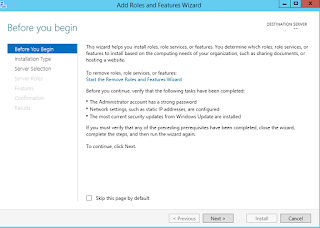




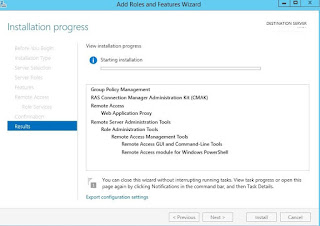






No comments:
Post a Comment